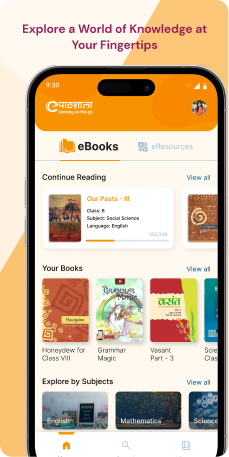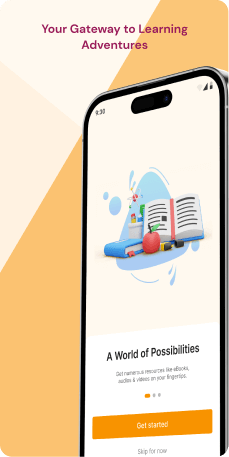introduction
The ePathshala, a collaborative initiative between the Ministry of Education (MoE), Government of India, and the National Council of Educational Research and Training (NCERT), serves as a comprehensive platform for showcasing and disseminating a wide range of educational e-resources. This includes textbooks, audio, video, periodicals, and various other digital materials. The ePathshala Mobile application is specifically designed to contribute to the achievement of Sustainable Development Goal (SDG) No. 4, which aims to ensure inclusive and equitable quality education, as well as promote lifelong learning opportunities for all. This initiative focuses on delivering education that is both equitable and of high quality, fostering inclusivity, and addressing the digital divide.
The key features of ePathshala include a diverse range of educational resources such as videos, audios, epubs, and flipbooks. It ensures easy access across devices like desktops, laptops, tablets, and smartphones, and supports multiple languages, including English, Hindi, and Urdu. Notably, the application is designed to be lightweight, requiring less than 7MB of storage space.
Objective
The e-Pathshala application by NCERT aligns with the broader mission of leveraging technology to enhance education and promote digital learning in India. While specific objectives may evolve, educational apps typically aim for-
- Digital Accessibility- Ensure widespread access to quality educational content by providing a digital platform accessible to students, teachers, and parents.
- Curriculum Support- Supplement traditional learning methods by offering digital textbooks, e-books, and multimedia resources aligned with the NCERT curriculum.
- Inclusivity- Cater to diverse learning needs by incorporating accessibility features, making educational content available to users with varying abilities.
- Enhanced Learning Experience- Utilize multimedia elements and interactive features to create a more engaging and interactive learning experience for students.
- Parental Involvement- Facilitate parental engagement by providing tools for parents to monitor their children's progress, understand the curriculum, and actively participate in their education.
- Teacher Support- Support educators by offering digital teaching materials, tools for monitoring student progress, and resources that complement classroom instruction.
- Offline Learning- Allow users to download educational content for offline access, enabling learning in areas with limited internet connectivity.
- Assessment and Feedback- Provide features for interactive assessments, quizzes, and feedback mechanisms to help students assess their understanding and improve learning outcomes.
- Community Building- Foster a sense of community among students through features like discussion forums, collaborative activities, and group learning experiences.
- Regular Updates- Ensure the application remains up to date by providing regular updates, introducing new features, and addressing any issues to enhance the overall user experience.
- Security and Privacy- Prioritize the security and privacy of user data, complying with relevant regulations and standards to build user trust.
- Continuous Improvement- Establish mechanisms for collecting user feedback, monitoring application performance, and making continuous improvements based on evolving educational needs and technological advancements.
Target Audience
The users of this application are as follows-
- Students benefit from ePathshala through access to digital textbooks for all classes and graded learning materials, including supplementary books. The platform enables them to stay informed about events and gain access to a variety of e-resources, such as audios, videos, interactives, images, maps, and question banks.
- Educators can utilize ePathshala to access digital textbooks and teaching instructions, ensuring they can effectively guide students towards achieving expected learning outcomes. Additionally, teachers have the opportunity to contribute to periodicals and journals. The platform also provides access to policy documents, committee reports, National Curriculum Frameworks (NCFs), syllabi, and other resources to support children's learning.
- Parents can support their children's education by accessing digital textbooks and aiding them in achieving expected learning outcomes. ePathshala also offers access to policy documents, committee reports, NCFs, syllabi, and other resources to assist in supporting children's learning. Additionally, parents can access various multimedia resources, including audios, videos, interactives, images, maps, and question banks.
The Challenge
Users of e-Pathshala may face challenges such as limited internet access, device compatibility issues, and the need for improved digital literacy. Language barriers, content quality concerns, and irregular updates could also impact user experience. Encouraging parental involvement, ensuring data security, and addressing evolving educational needs are additional considerations. Overcoming these challenges requires a comprehensive approach, including infrastructure development and ongoing efforts to enhance content and user engagement.
Usability Study Findings
Insights from the usability study of the e-Pathshala application reveal several key issues across various features, impacting user experience and engagement. Users encounter challenges related to language selection, UI design, navigation, and content accessibility.
Here is a summary of the insights-
- Language Selection
- Profile Setup
- eLibrary
- eBooks
- My Collection
- Audio/Video
- Web
The e-Pathshala application faces significant limitations in its language selection feature, offering only three language options. This constraint proves challenging for users who either have language preferences not covered or require content in languages not included. The lack of diverse language options raises concerns about inclusivity and may limit accessibility for a more varied user base. Expanding the language options would address these challenges and make the application more accommodating.
The profile selection screen exhibits suboptimal UI design, primarily due to inconsistent color application and a lack of vibrancy. The excessive and inconsistent use of colors contributes to visual clutter, potentially compromising the overall user experience. Furthermore, the labeling inconsistency on the profile screen, displaying "Edit Profile" instead of the appropriate "Create Profile," can cause confusion, particularly for first-time users. Updating the UI design for clarity and consistency, as well as correcting the labeling, would enhance the overall user experience during profile setup.
The absence of a dedicated home screen upon initial entry to the application hampers the provision of an organized overview, affecting the onboarding experience. The placement of the navigation bar at the top is not in line with standard practices, impacting ergonomics and user-friendliness. Limited access to options within the eLibrary, along with an outdated UI design featuring dull colors, contributes to a lack of visual appeal and potentially diminishes user engagement. Addressing these issues is crucial for providing a seamless and engaging user experience in the eLibrary section.
Issues in the "eBooks" section include a lack of a consistent screen heading, leading to confusion about the user's location within the app. The eBooks screen lacks personalization by not displaying content directly associated with the user, missing an opportunity for a tailored user experience. Additionally, the design of the book and information layout is suboptimal, potentially affecting the overall user experience. Clear guidance on locating downloaded books is also necessary to prevent user frustration.
The My Collection section experiences visual issues, such as skewed book images and excessively small font sizes, affecting the overall visual appeal and readability of the content. These issues contribute to potential discomfort and difficulty in comprehending the text, emphasizing the need for adjustments to improve the reading experience.
The eResources screen design resembles a web page, deviating from the mobile app's cohesive interface. Prioritizing the display of videos on the first page with related information is recommended to optimize user engagement. These adjustments aim to ensure a consistent and immersive user experience in the Audio/Video section.
The inclusion of a website browser inside the application raises concerns about alignment with common mobile application practices. Integrating a web browser within the application might compromise the seamless user experience and optimization achievable with a native application interface. Ensuring alignment with standard mobile application practices is crucial for maintaining consistency and user satisfaction.
In summary, addressing these specific issues through improvements in language selection, UI design, navigation, content accessibility, and overall user experience would contribute to a more effective and engaging e-Pathshala app.
Synthesizing Phase
With the insights gathered during the research phase, we have gained valuable understanding of the users' interactions and challenges while using the application of e-Pathshala, Government of India. Building on this knowledge, we have now entered the Defining phase, where our aim is to deepen our comprehension and transform the research findings into practical design solutions. To maintain a user-centric approach, we have created personas that embody essential user archetypes-
User Personas Persona 1- Riya, the High School StudentRiya is a diligent high school student aiming for academic excellence.
Goals-Her primary goal is to utilize the ePathshala application to access digital textbooks, supplementary materials, and multimedia resources that enhance her understanding of various subjects. She wants to stay informed about educational events and ensure she is well-prepared for exams. Riya also seeks interactive learning experiences, such as quizzes and question banks, to assess her understanding and improve her overall learning outcomes.
Pain Points-Riya faces the challenge of limited internet access at times, especially when studying in rural areas where connectivity is unreliable. Additionally, she may encounter device compatibility issues with her older smartphone. Language barriers could also pose a challenge, as she prefers studying in her regional language. Riya may struggle with occasional content quality concerns and the need for regular updates to keep the material aligned with her curriculum.
Persona 2-Amit, the Concerned ParentAmit, a parent, aims to actively support his child's education through the ePathshala application.
Goals-His primary goal is to access digital textbooks, policy documents, and other resources that aid in understanding and supporting his child's learning journey. Amit wants to monitor his child's progress, stay informed about the curriculum, and actively engage in educational activities with his child. He values features that facilitate parental involvement, such as progress tracking tools and interactive learning materials.
Pain Points-Amit faces challenges related to digital literacy, as he may not be fully comfortable navigating through the application. The need for enhanced digital literacy skills can impact his ability to actively participate in his child's education. Additionally, ensuring data security and privacy is a concern for Amit, and he requires assurance that his child's information is handled responsibly. Encouraging consistent engagement in his child's education, despite a busy schedule, is another challenge that Amit may encounter.
Mapping User Journeys and Extracting InsightsWe have chosen to focus on Riya, a diligent high school student, to gain comprehensive insights into her needs, pain points, and behaviors while using the ePathshala application. Her journey illuminates the challenges she faces and highlights potential areas for improvement in the application to enhance her overall learning experience.
User Story"As a diligent high school student aiming for academic excellence, I want a streamlined learning experience on the ePathshala application. Additionally, I hope to overcome challenges related to limited internet access, device compatibility, and occasional content quality concerns."
Framing challenges and hypothesis Problem Statement
Riya, a high school student using the ePathshala application, faces challenges related to limited internet access, device compatibility, and language preferences. These challenges impact her ability to efficiently navigate educational resources and engage with the platform effectively.
Hypothesis StatementIf we enhance offline learning features, improve content quality, and provide additional language support, then Riya's experience on the ePathshala application will become more efficient, engaging, and inclusive, addressing her specific challenges.